1. INPUT INTERFACE: USE THE LATEST USB3.1 TYPE-C INTERFACE
2. Output interface: HDMI*1, support up to 4K UHD (3840x2160) 30Hz video resolution, and compatible with 1080P 60Hz, 720P.
3. Output interface: USB3.0*1, transfer speed up to 5Gbps, can be used with keyboard, mouse, flash drive or USB cable to synchronize and charge smartphones or other devices.
4. USB-C interface: charge the laptop through the C-type female interface, 5W-100W automatic self-adaptation.
How to connect:
Step 1: Connect the adapter's USB Type-C connector to any device that supports USB Type-C HDMI mode.
Step 2: Connect the cable's HDMI output to your HDTV or HDMI-enabled display using a standard HDMI media cable.


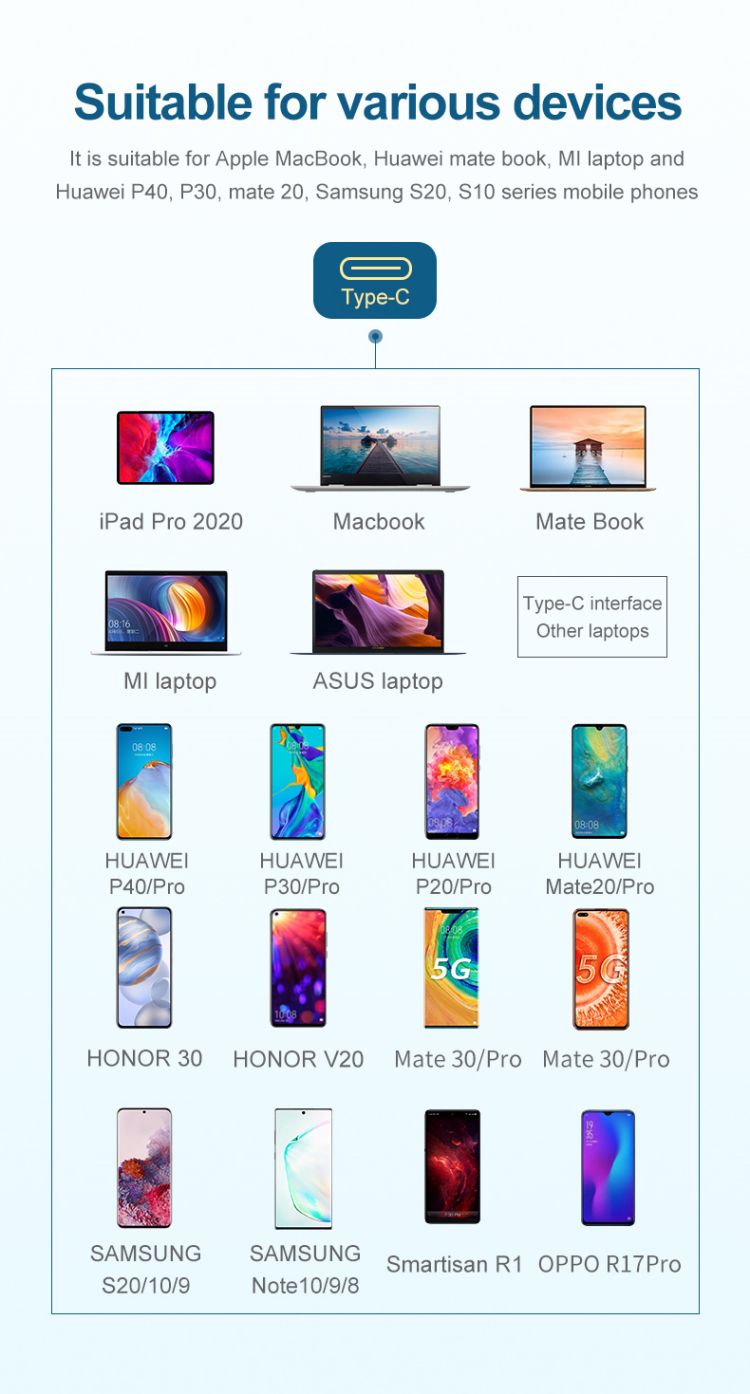
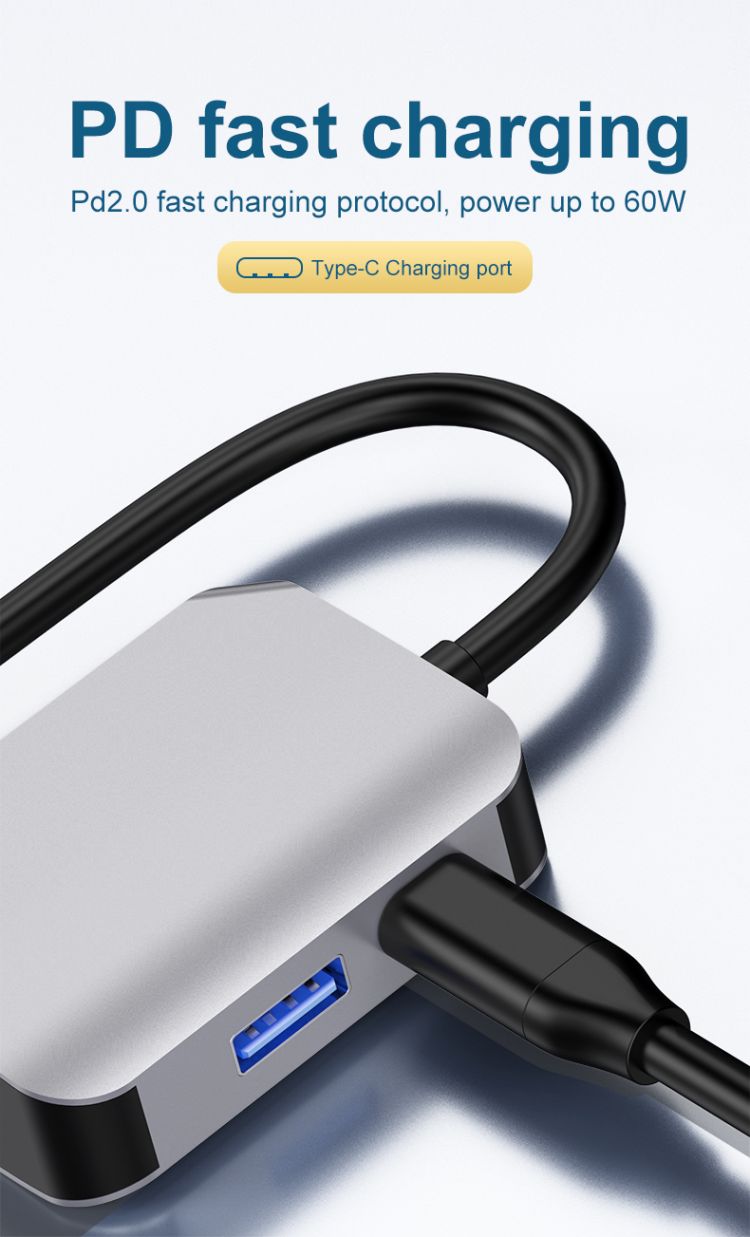



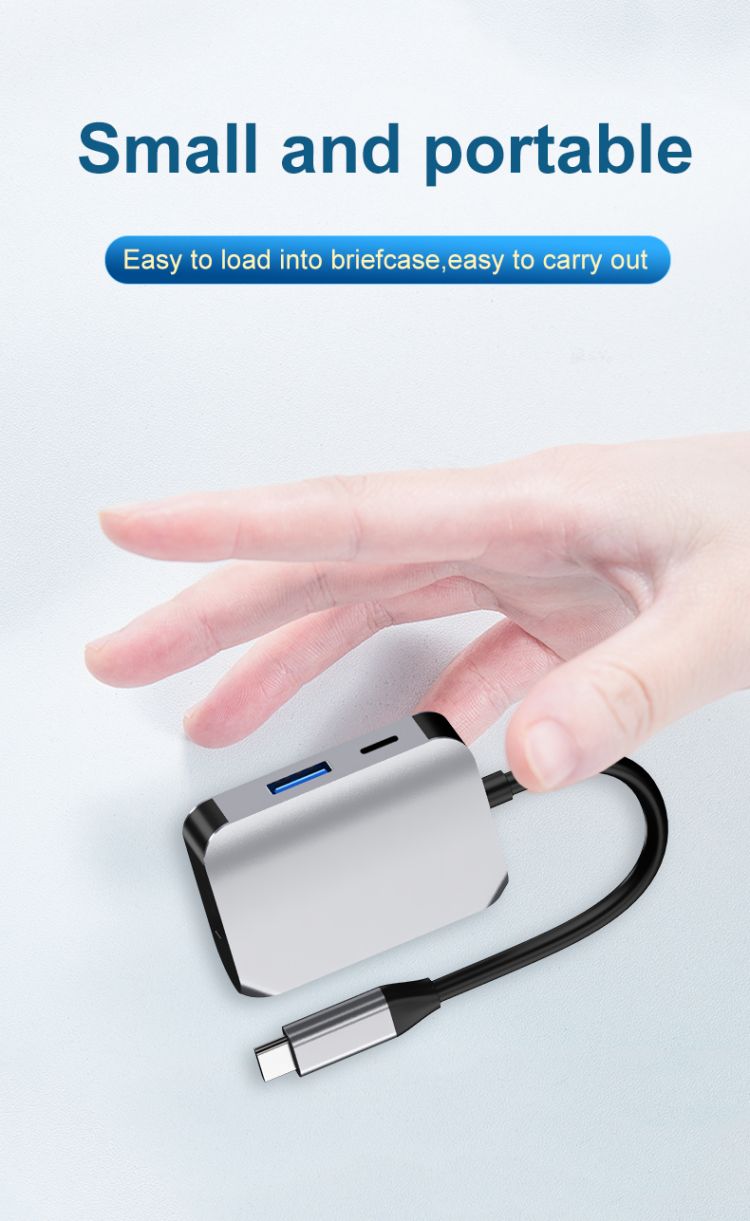
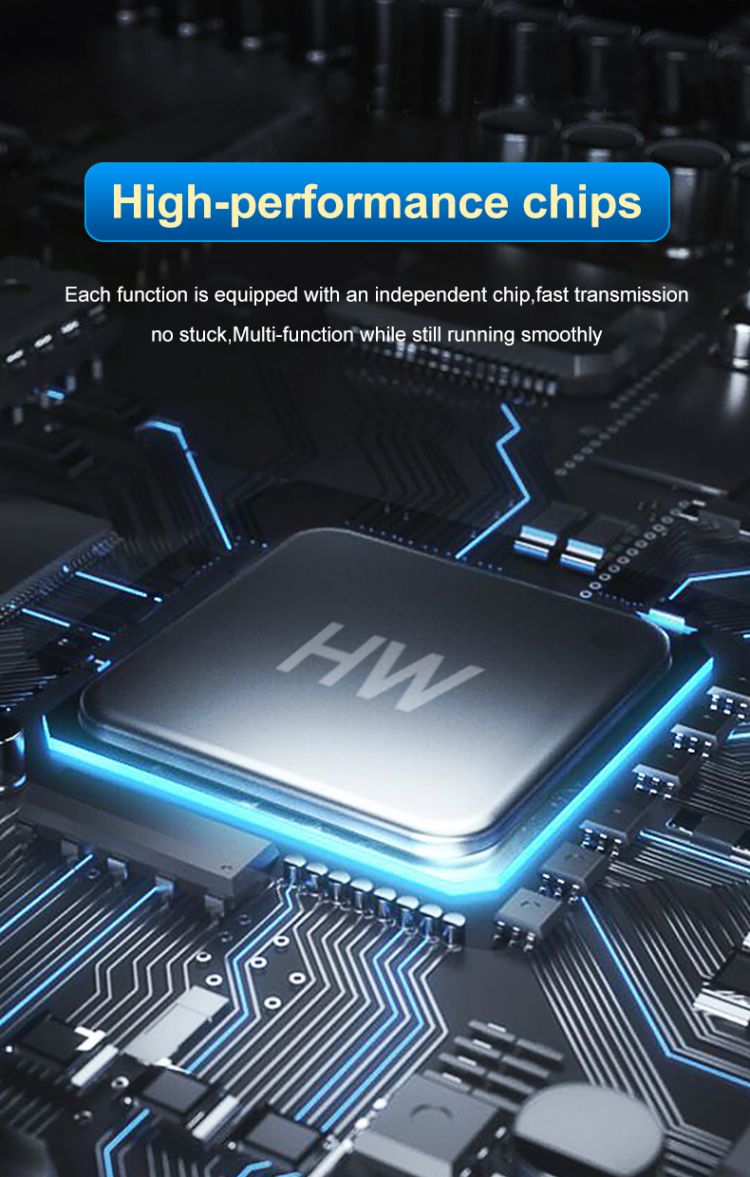
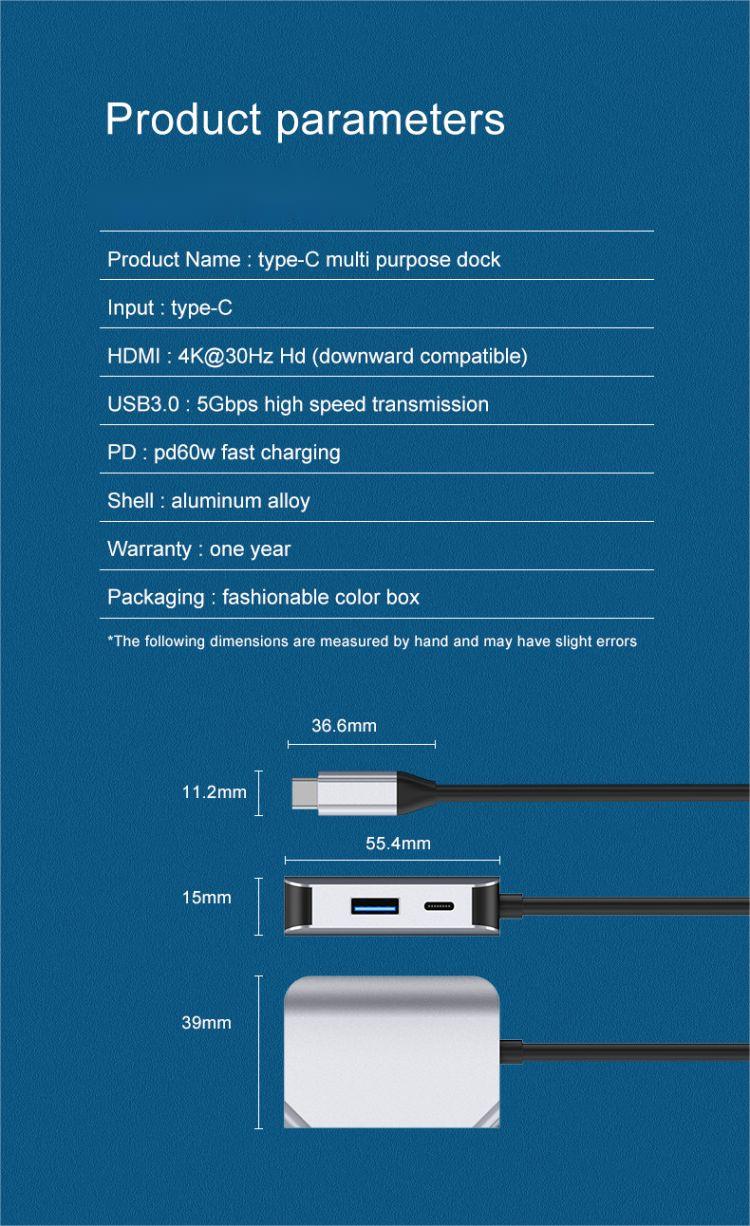
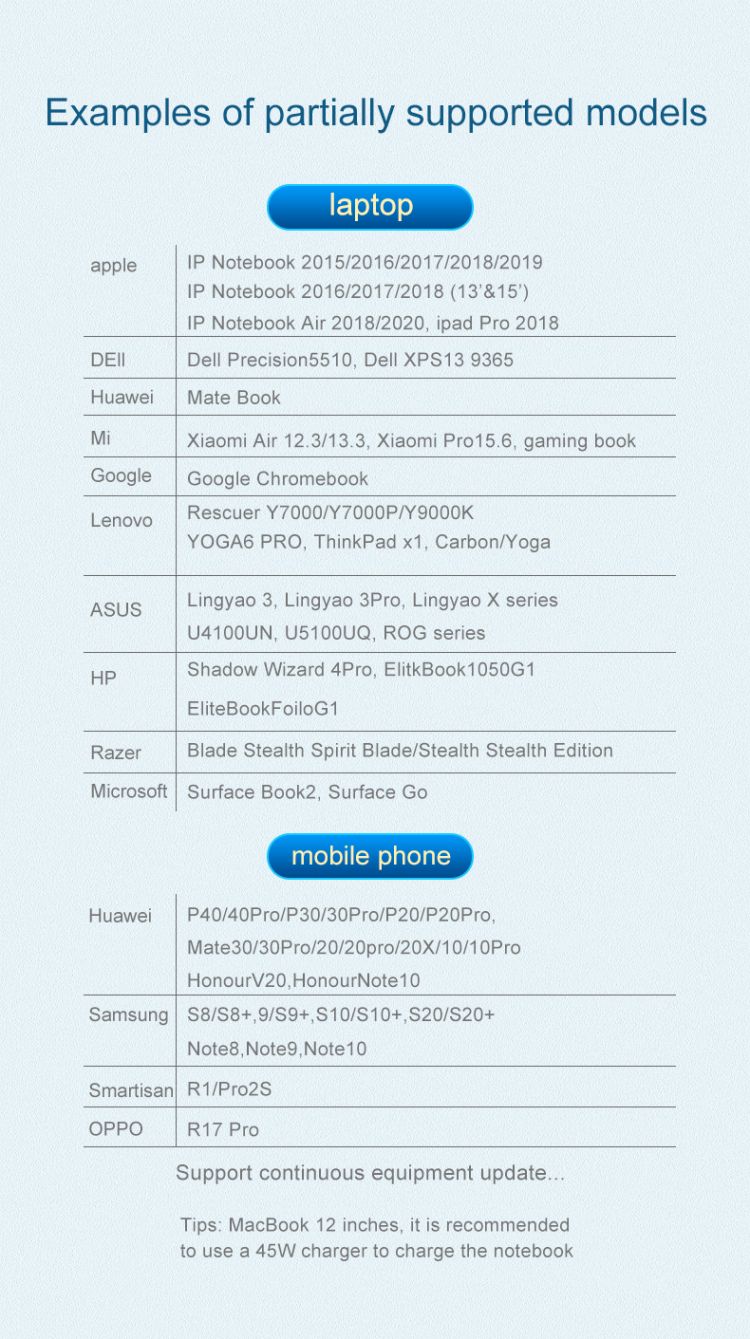
Contact: Roy
Phone: +86-19146417268
Tel: +86-19146417268
Email: info@vcan-net.com
Add: Guangdong Province, China Longhua District, ShenZhen Num 899